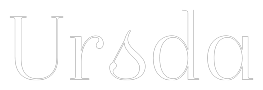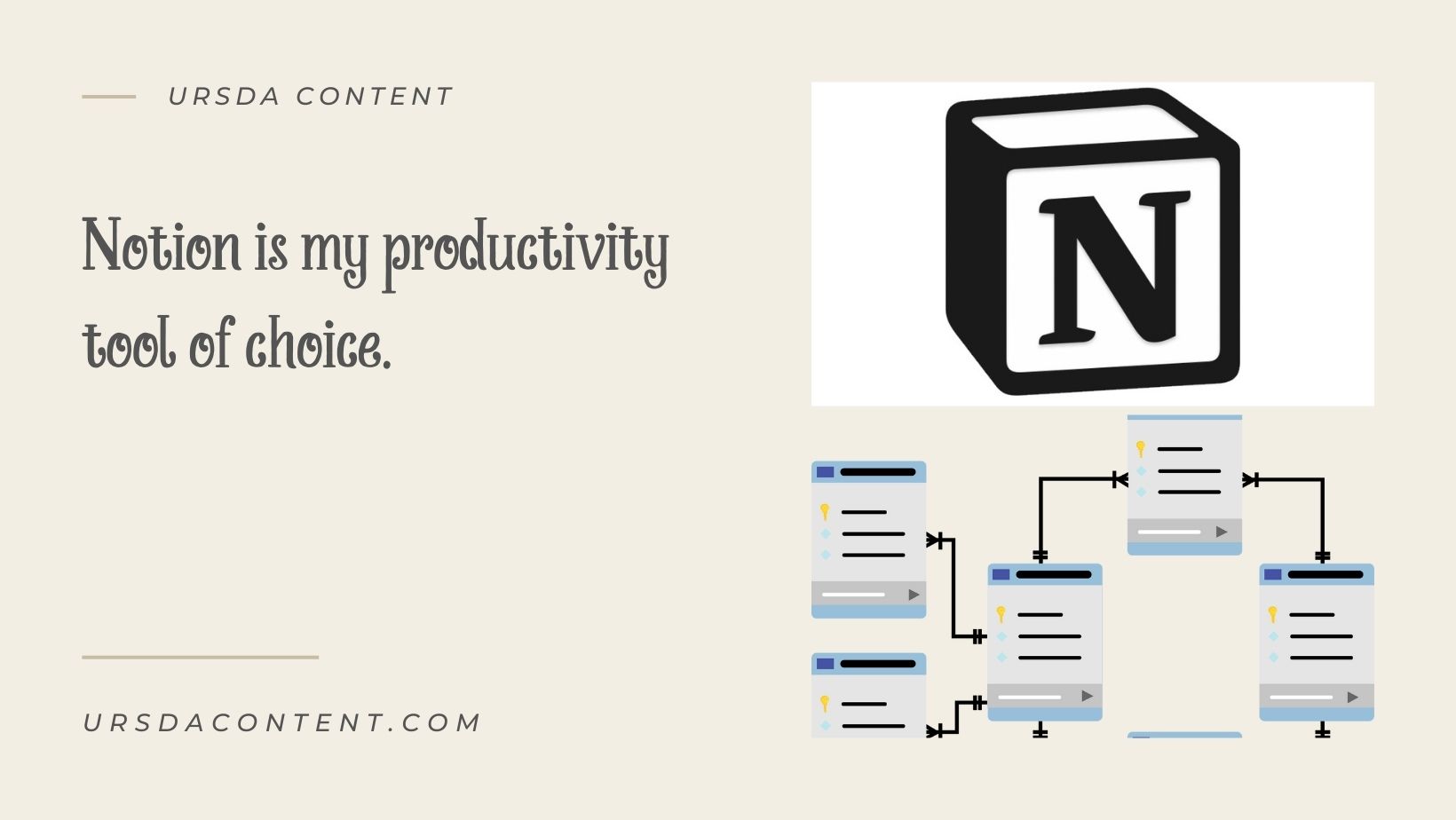
Notion is my productivity tool of choice.
Notion is a productivity tool that has been gaining popularity in recent years. It is an all-in-one workspace that combines features from note-taking apps, project management tools, and databases. With its intuitive interface and customizable structure, Notion has become a favorite among professionals, students, and anyone who wants to organize their lives more efficiently.
Here are some of the reasons why I use Notion:
Customizability
One of the things that sets Notion apart from other productivity tools is its flexibility. You can create pages, databases, boards, calendars, and much more, all within the same workspace. This means that you can tailor your workspace to your specific needs, whether you're a freelance writer, a project manager, or a student.
Notion's customizability allows you to create a workspace that fits your workflow, rather than having to adjust your workflow to fit a specific tool. For example, you can create a database to track your expenses, a board to manage your tasks, and a page to take notes on a project, all within the same workspace.
Templates
Notion has an extensive library of templates that you can use to jumpstart your productivity. These templates are pre-built pages that you can customize to fit your specific needs. For example, if you're a writer, you can use the "Blog Post" template to create a page that includes a section for your research, an outline, and a draft.
Templates can save you a lot of time and effort, especially if you're new to Notion. You can also create your own templates to reuse in the future.
Pages
A Notion page is the basic building block of your workspace. Pages can contain text, images, videos, and other types of content. You can use pages to create notes, to-do lists, journals, and much more.
One of the advantages of Notion pages is that they can be nested within each other, creating a hierarchy of information. For example, you can create a page for a project and then create pages within that page for tasks, deadlines, and resources.
Databases
Notion databases are a powerful feature that allows you to organize and filter information in a variety of ways. Databases can be used for things like project management, customer relationship management, and personal finance tracking.
In a database, you can create fields for different types of information, such as text, dates, and checkboxes. You can also link databases to other pages in your workspace, creating a web of interconnected information.
Boards
Notion boards are a visual way to organize information. They work like virtual whiteboards, allowing you to drag and drop items to different columns. Boards are great for tasks that require a lot of visual organization, such as project management or content creation.
Calendars
Notion calendars are a great way to keep track of deadlines, meetings, and events. You can create a calendar for a specific project or use a general calendar to keep track of your schedule.
Calendars in Notion are highly customizable. You can add color-coded categories, view your calendar in different formats, and even embed your calendar into other pages in your workspace.
Notion integrates with a variety of other productivity tools, such as Google Drive, Trello, and Slack. Integrations allow you to bring information from other tools into your Notion workspace, streamlining your workflow.
For example, you can use the Trello integration to create a board in Notion that mirrors your Trello board. This way, you
can view and manage your tasks in both tools without having to switch back and forth.
Collaboration
Notion is a great tool for collaboration, whether you're working with a team or sharing information with others. You can share pages, databases, and boards with specific people or groups, giving them varying levels of access.
Notion also has a robust commenting system that allows you to leave feedback, ask questions, and collaborate with others in real-time. This is especially useful for teams working on projects together.
Notion has a mobile app that allows you to access your workspace on the go. The app is highly functional and allows you to create and edit pages, view databases, and manage your tasks from your phone or tablet.
The mobile app makes it easy to stay productive even when you're away from your computer. You can use it to jot down notes, check your schedule, or update your to-do list while you're on the go.
Community
Notion has a vibrant community of users who share tips, templates, and ideas for using the tool. The Notion community is active on social media platforms like Twitter, Reddit, and Facebook, and there are also numerous blogs and YouTube channels dedicated to Notion.
The community is a great resource for learning new ways to use Notion and discovering best practices for productivity.
Notion is a powerful productivity tool that offers a range of features to help you organize your life and work. Its customizability, templates, pages, databases, boards, calendars, integrations, collaboration tools, mobile app, and community make it a versatile tool that can be used in a variety of ways.
Whether you're a student, freelancer, or business professional, Notion can help you streamline your workflow, increase your productivity, and stay organized. It's no wonder that Notion has become one of the most popular productivity tools on the market today.