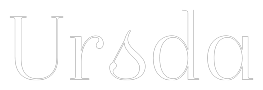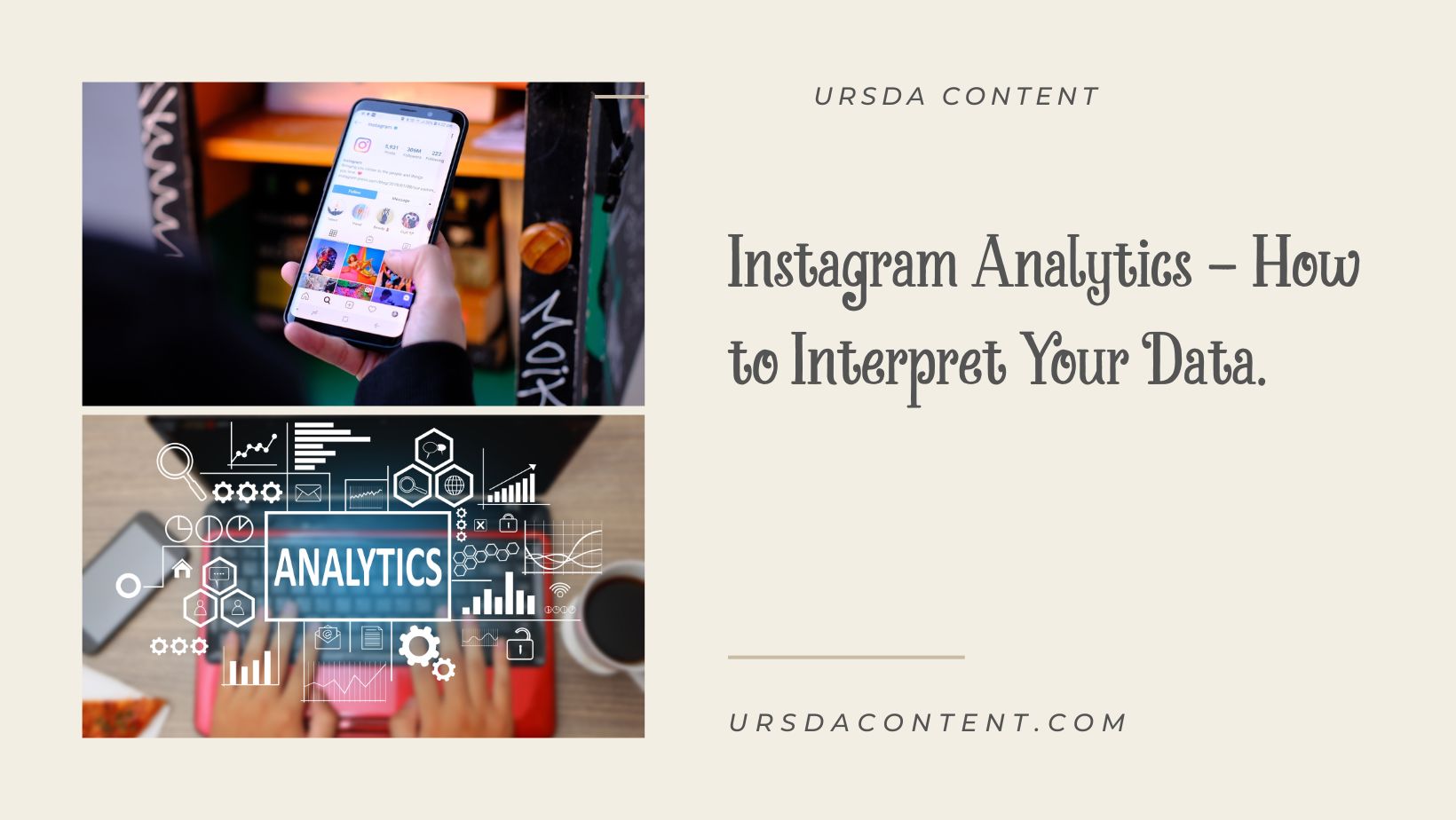
Instagram Analytics - How to Interpret Your Data
When it comes to the world of social media marketing, Instagram is an imperative platform that most businesses can't ignore. Boasting over one billion monthly active users, Instagram offers a creative space for businesses to showcase their products and share their stories. However, success in this digital landscape isn't about just posting engaging content; it's also about understanding how to interpret your data using Instagram Analytics. In this comprehensive guide, we will walk you through the essential
aspects of Instagram Analytics and help you make data-driven decisions to optimize your strategy.
What is Instagram Analytics?
Instagram Analytics is a built-in toolset provided by Instagram to help users gain valuable insights into their account's performance. It allows you to assess how well your content is performing, measure audience engagement, and understand your followers' demographics and behaviors. By analyzing your data, you can optimize your content strategy, improve engagement rates, and leverage your growing reach.
Accessing Instagram Analytics
Instagram Analytics is available only for business and creator accounts. To access your insights, follow these simple steps:
- Go to your profile and tap the menu icon (☰) in the top-right corner.
- Tap the “Insights” option from the dropdown menu.
Overview of Instagram Analytics
Instagram Analytics is split into three primary categories: Activity, Content, and Audience insights. Each provides valuable data points that contribute to the overall understanding of your Instagram performance.
1. Activity Insights
Activity insights are measurements of all significant actions taken on your account and its impact on your reach. It is divided into two subsections: Interactions and Discovery.
Interactions
Interactions provide insights about actions users take on your account, such as profile visits, website clicks, and calls or emails initiated from your profile. The key metrics you should monitor include:
- Profile Visits: The number of unique users who visited your profile.
- Website Clicks: The number of times the link in your bio was clicked.
- Emails or Calls: The number of times users initiated contact with you through the available buttons (Email, Call, etc.) on your profile.
Discovery
The Discovery section focuses on your account's visibility and measures your content's reach and impressions. The key metrics to monitor in this section include:
- Reach: The number of unique users who saw your content.
- Impressions: The number of times your content was shown to users, counting individual views.
2. Content Insights
Content insights help you understand how well your content is performing in terms of engagement. By analyzing your posts, stories, IGTV, and Reels, you can pinpoint what type of content resonates with your audience. The key metrics to monitor in this section include:
Posts
- Engagement: The total number of likes, comments, and saves on a post.
- Likes: The number of likes received on a post.
- Comments: The number of comments on a post.
- Saves: The number of times a post was saved by users.
Stories
- Reach: The number of unique users who viewed a story.
- Impressions: The number of times a story was viewed.
- Taps Forward: The number of times a user tapped to view the next story.
- Taps Back: The number of times a user tapped to view the previous story.
- Exits: The number of times a user swiped down to leave your story and return to the main screen.
- Replies: The number of replies to a story.
IGTV and Reels
- Views: The number of times an IGTV or Reel video was viewed.
- Engagement: The total number of likes, comments, and saves on an IGTV or Reel video.
- Average Percentage Watched: The average portion of your IGTV video that users watched, expressed as a percentage.
3. Audience Insights
The Audience Insights section provides demographic data about your followers, helping you create targeted content to maximize engagement. The key metrics to monitor in this section include:
- Total Followers: The total number of users following your account.
- Gender: The percentage of your followers broken down by gender (male, female, or unspecified).
- Age Range: The distribution of your followers within specific age brackets.
- Top Locations: The cities and countries where the majority of your followers are located.
- Most Active Times: The days of the week and times of the day when your followers are most active.
How to Use Instagram Analytics Data
Now that you're familiar with the key metrics within Instagram Analytics, it's crucial to understand how to use them to optimize your Instagram marketing strategy.
1. Create Tailored Content
Understanding your audience's demographics, such as age, gender, and location, allows you to assess the type of content that will resonate with your followers. For instance, if your primary audience includes 18-24-year-old females in the United States, it's essential to create content that reflects their interests, values, and culture.
2. Optimize Posting Times
Determining your followers' most active times is essential for maximizing engagement. By posting during peak hours, you ensure that most of your followers see your content on their feed, thus increasing the chances of interaction.
3. Monitor Content Performance
Assess the performance of each individual piece of content, including posts, stories, IGTV, and Reels. Determine which types of content outperform others in terms of impressions, engagement, reach, and saves. By monitoring these insights, you can optimize your content strategy and focus on what resonates best with your audience.
4. Measure Growth
Regularly checking your total number of followers, reach, and impressions helps you evaluate your account's organic growth. By comparing this to your existing marketing campaigns and content strategies, you can identify areas that need improvement or potentially invest in sponsored posts to amplify your reach and expand your audience.
5. A/B Testing
One of the best ways to optimize your content is by using A/B testing. Comparing different aspects of your content, such as captions, images, filters, and hashtags, can provide valuable insights into what works best for your audience. Using the data you gather from these tests, adjust your strategy to create content that consistently engages your audience.
Instagram Analytics can be a valuable tool for understanding the performance of your account and identifying areas for improvement. By carefully analyzing and interpreting your data, you will be equipped to make data-driven decisions that drive your Instagram strategy and help grow your reach. Remember, the key to successful Instagram marketing lies in the relentless optimization of your content – and that starts with understanding your analytics.